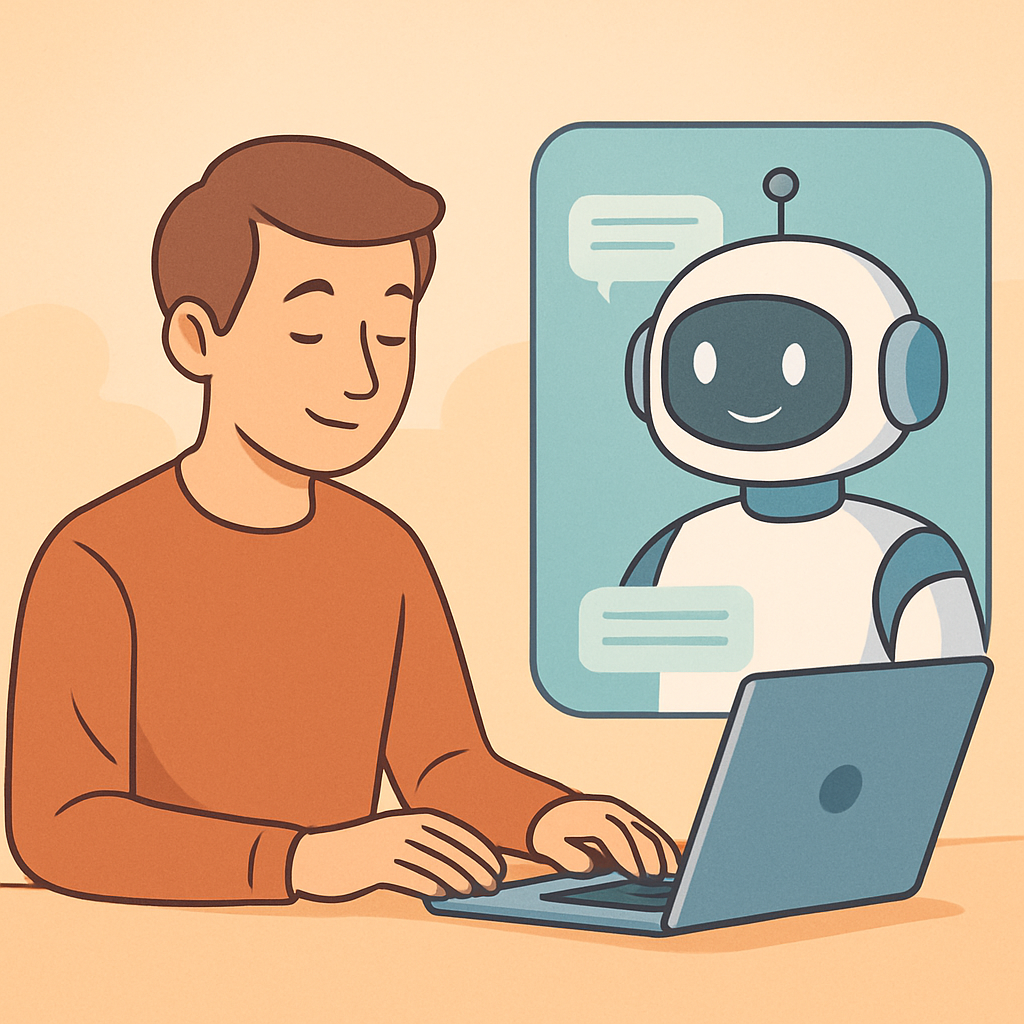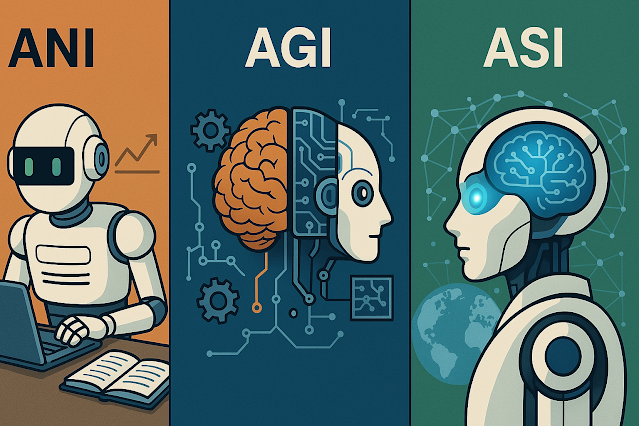Google’s AI universe
where imagination meets intelligence. From generating music and videos to building apps without code, this isn’t just technology—it’s magic at your fingertips.
Google has built a vast ecosystem of AI tools and products across creativity, productivity, research, and development. Here’s a comprehensive list as of now, grouped by category for clarity.
🧠 Core AI Platforms & Models
-
Gemini – Google’s flagship family of multimodal AI models.
-
Users: Researchers, developers, and enterprises.
-
Example: A researcher uses Gemini to analyze complex datasets and generate insights.
-
Explore: Gemini on AI Studio or Google AI.
-
-
Gemma – Lightweight open-source models for developers.
-
Users: Independent developers and startups.
-
Example: A developer integrates Gemma into a mobile app for real-time language translation.
-
Explore: Gemma on GitHub.
-
-
Imagen – Text-to-image generation model.
-
Users: Artists, designers, and marketers.
-
Example: A designer creates promotional visuals for a campaign using Imagen.
-
Explore: Imagen on Google AI.
-
-
Veo – High-fidelity video generation model.
-
Users: Filmmakers, advertisers, and educators.
-
Example: An educator generates engaging video content for online courses using Veo.
-
Explore: Veo on Google AI.
-
-
Lyria – Music generation model.
-
Users: Musicians, composers, and content creators.
-
Example: A musician composes background music for a podcast using Lyria.
-
Explore: Lyria on Google AI.
-
-
Med-Gemini – Gemini models fine-tuned for medical applications.
-
Users: Healthcare professionals and researchers.
-
Example: A doctor uses Med-Gemini to analyze patient data and suggest treatment options.
-
Explore: Med-Gemini on Google AI.
-
-
Gemini Robotics – AI models for robotics.
-
Users: Robotics engineers and manufacturers.
-
Example: A robotics engineer programs a robot to assist in warehouse operations using Gemini Robotics.
-
Explore: Gemini Robotics on Google AI.
-
-
Gemini Diffusion – Experimental text diffusion model.
-
Users: AI researchers and developers.
-
Example: A developer experiments with text generation for creative writing using Gemini Diffusion.
-
Explore: Gemini Diffusion on Google AI.
-
-
Project Astra – Prototype for a universal AI assistant.
-
Users: General consumers and tech enthusiasts.
-
Example: A user asks Project Astra to organize their daily schedule and set reminders.
-
Explore: Project Astra on Google AI.
-
-
Project Mariner – Research into AI-human interaction in browsers.
-
Users: Web developers and UX researchers.
-
Example: A web developer tests new browser features with AI-driven user feedback using Project Mariner.
-
Explore: Project Mariner on Google AI.
-
-
Gemini 2.5 Pro & Flash – Advanced versions of Gemini with “Deep Think” reasoning and faster multimodal processing.
-
Users: Enterprises and advanced AI users.
-
Example: A business uses Gemini 2.5 Pro to analyze market trends and generate reports.
-
Explore: Gemini 2.5 Pro on Google AI.
-
-
Google Beam – A 3D AI-powered video calling platform that creates lifelike virtual meetings.
-
Users: Remote workers and businesses.
-
Example: A remote worker attends a lifelike virtual meeting with colleagues using Google Beam.
-
Explore: Google Beam on Google AI.
-
-
AI Mode in Search – A conversational search experience with real-time reasoning and follow-ups.
-
Users: General consumers and researchers.
-
Example: A user searches for travel recommendations and receives personalized suggestions using AI Mode in Search.
-
Explore: AI Mode in Search on Google AI.
-
-
Agentic Shopping – Google’s AI that monitors prices and auto-purchases when your target is met.
-
Users: Online shoppers and deal hunters.
-
Example: A shopper sets Agentic Shopping to buy a product when its price drops below a certain threshold.
-
Explore: Agentic Shopping on Google AI.
-
-
Gemini Live – Uses your phone’s camera and mic to provide contextual help in real time.
-
Users: General consumers and tech enthusiasts.
-
Example: A user points their phone at a menu to translate and understand dish descriptions using Gemini Live.
-
Explore: Gemini Live on Google AI.
-
🛠️ Developer Tools
-
Google AI Studio – Interface to build with Gemini models.
-
Users: Developers and researchers.
-
Example: A developer prototypes a chatbot using Google AI Studio.
-
Explore: Google AI Studio.
-
-
Vertex AI – Unified platform for building, deploying, and scaling ML models.
-
Users: Enterprises and data scientists.
-
Example: A data scientist deploys a machine learning model for customer segmentation using Vertex AI.
-
Explore: Vertex AI on Google Cloud.
-
-
Vertex AI Studio – For prototyping and testing generative AI.
-
Users: Developers and researchers.
-
Example: A researcher tests generative AI models for creative writing using Vertex AI Studio.
-
Explore: Vertex AI Studio on Google Cloud.
-
-
Vertex AI Agent Builder – No-code tool to build AI agents.
-
Users: Non-technical users and small businesses.
-
Example: A small business owner creates a customer support chatbot using Vertex AI Agent Builder.
-
Explore: Vertex AI Agent Builder on Google Cloud.
-
-
AutoML – Train custom ML models with minimal expertise.
-
Users: Developers and data scientists.
-
Example: A developer trains a custom image recognition model using AutoML.
-
Explore: AutoML on Google Cloud.
-
-
TensorFlow – Open-source ML framework.
-
Users: Developers and researchers.
-
Example: A developer builds a neural network for image classification using TensorFlow.
-
Explore: TensorFlow.
-
-
Firebase Studio – Build full-stack AI apps in-browser.
-
Users: Developers and startups.
-
Example: A startup builds a web app with AI-powered features using Firebase Studio.
-
Explore: Firebase Studio.
-
-
Colab Enterprise / Vertex AI Workbench – Notebooks for data science workflows.
-
Users: Data scientists and researchers.
-
Example: A data scientist analyzes large datasets using Colab Enterprise notebooks.
-
Explore: Colab Enterprise.
-
🧑💼 Productivity & Workspace AI
-
Gemini for Workspace – AI features in Gmail, Docs, Sheets, and Slides.
-
Users: Office workers and students.
-
Example: An office worker uses Gemini for Workspace to draft emails and create presentations.
-
Explore: Gemini for Workspace.
-
-
NotebookLM – Personalized AI assistant for research and summarization.
-
Users: Researchers and students.
-
Example: A student uses NotebookLM to summarize lecture notes and organize study materials.
-
Explore: NotebookLM.
-
-
Project IDX – AI-powered web development environment.
-
Users: Web developers and designers.
-
Example: A web developer creates a responsive website using Project IDX.
-
Explore: Project IDX.
-
-
Project Tailwind – AI notebook for students and researchers.
-
Users: Students and researchers.
-
Example: A researcher organizes and analyzes study materials using Project Tailwind.
-
Explore: Project Tailwind.
-
🎨 Creative Tools
-
Canvas (in Gemini app) – Visual creativity with text and image prompts.
-
Users: Artists and designers.
-
Example: An artist creates digital illustrations using Canvas.
-
Explore: Canvas on Google AI.
-
-
Dream Screen – Generate clips for YouTube Shorts.
-
Users: Content creators and marketers.
-
Example: A content creator generates engaging clips for social media using Dream Screen.
-
Explore: Dream Screen on Google AI.
-
-
MusicFX DJ – Generative music creation.
-
Users: Musicians and DJs.
-
Example: A DJ creates custom music tracks for an event using MusicFX DJ.
-
Explore: MusicFX DJ on Google AI.
-
-
ImageFX – Artistic image generation.
-
Users: Artists and marketers.
-
Example: A marketer designs eye-catching visuals for a campaign using ImageFX.
-
Explore: ImageFX on Google AI.
-
-
Whisk Animate – Turn images into videos.
-
Users: Content creators and educators.
-
Example: An educator creates animated videos for online courses using Whisk Animate.
-
Explore: Whisk Animate on Google AI.
-
-
Flow – AI filmmaking tool.
-
Users: Filmmakers and content creators.
-
Example: A filmmaker edits and enhances video footage using Flow.
-
Explore: Flow on Google AI.
-
-
Stitch – UI design and frontend code generation.
-
Users: Web developers and designers.
-
Example: A web developer generates frontend code for a website using Stitch.
-
Explore: Stitch on Google AI.
-
-
GenType – AI-generated alphabets.
-
Users: Designers and typographers.
-
Example: A designer creates custom fonts for a project using GenType.
-
Explore: GenType on Google AI.
-
-
Food Mood – Fusion recipe generator.
-
Users: Home cooks and chefs.
-
Example: A home cook creates unique fusion recipes using Food Mood.
-
Explore: Food Mood on Google AI.
-
🗣️ Language, Vision & Speech APIs
-
Natural Language API – Analyze text for sentiment, entities, syntax.
-
Users: Developers and businesses.
-
Example: A business analyzes customer feedback for sentiment using Natural Language API.
-
Explore: Natural Language API.
-
-
Speech-to-Text – Convert audio to text.
-
Users: Developers and businesses.
-
Example: A developer creates a transcription service using Speech-to-Text.
-
Explore: Speech-to-Text.
-
-
Text-to-Speech – Generate lifelike speech from text.
-
Users: Developers and businesses.
-
Example: A business creates an interactive voice assistant using Text-to-Speech.
-
Explore: Text-to-Speech.
-
-
Translation AI – Real-time and batch translation.
-
Users: Businesses and travelers.
-
Example: A traveler uses Translation AI to communicate in a foreign language.
-
Explore: Translation AI.
-
-
Vision AI – Image analysis and object detection.
-
Users: Developers and businesses.
-
Example: A developer creates an app for object recognition using Vision AI.
-
Explore: Vision AI.
-
-
Video AI – Analyze video content for metadata and insights.
-
Users: Developers and businesses.
-
Example: A business analyzes video content for marketing insights using Video AI.
-
Explore: Video AI.
-
🔍 Search & Discovery
-
Deep Research – AI-powered topic exploration.
-
Users: Researchers and students.
-
Example: A student explores related topics for a research paper using Deep Research.
-
Explore: Deep Research on Google AI.
-
-
AI in Google Search – Generative overviews and follow-up suggestions.
-
Users: General consumers and researchers.
-
Example: A user searches for travel recommendations and receives personalized suggestions using AI in Google Search.
-
Explore: AI in Google Search.
-
-
AI in Google Maps – Curated recommendations and trip planning.
-
Users: Travelers and commuters.
-
Example: A traveler plans a trip with curated recommendations using AI in Google Maps.
-
Explore: AI in Google Maps.
-
🧪 Experimental & Labs Projects
-
Google Labs – Hub for AI experiments like:
-
SynthID Detector – Detect AI-generated content.
-
Users: Developers and researchers.
-
Example: A researcher tests the authenticity of digital content using SynthID Detector.
-
Explore: SynthID Detector on Google Labs.
-
-
Portraits – AI-powered coaching.
-
Users: Coaches and educators.
-
Example: An educator provides personalized coaching to students using Portraits.
-
Explore: Portraits on Google Labs.
-
-
Talking Tours – Audio tours via Street View.
-
Users: Travelers and educators.
-
Example: A traveler explores a city with audio-guided tours using Talking Tours.
-
Explore: Talking Tours on Google Labs.
-
-
National Gallery Mixtape – Music inspired by art.
-
Users: Artists and musicians.
-
Example: A musician creates compositions inspired by artwork using National Gallery Mixtape.
-
Explore: National Gallery Mixtape on Google Labs.
-
-