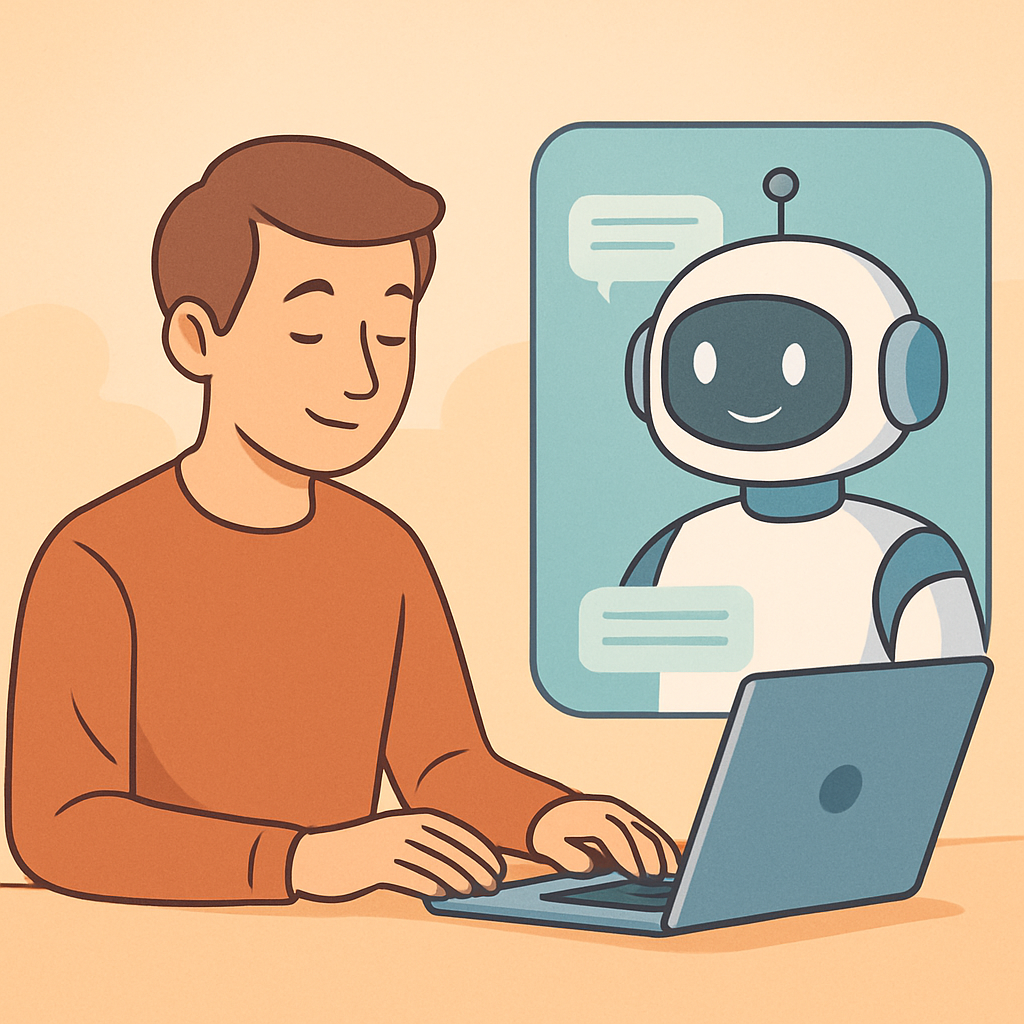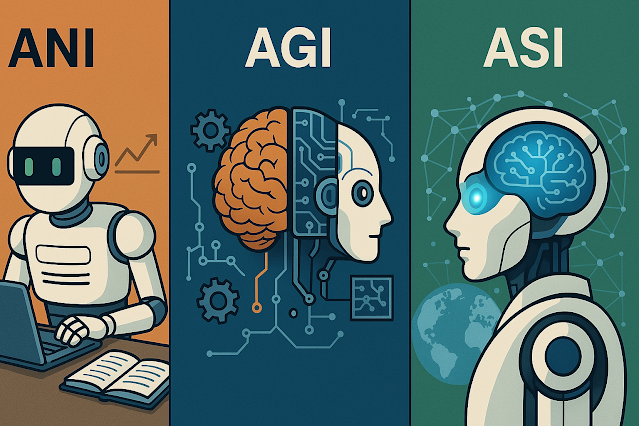How Software Developers Can Stay Productive Using AI in 2025
Hello, developers! If you’re anything like me, juggling complex code, tight deadlines, and endless debugging can get overwhelming. But guess what? AI is now a real teammate you can rely on to lighten that load and boost your productivity.
Now, I’m not talking about some futuristic sci-fi stuff – this is here and now, mid-2025. Tools powered by AI are already helping developers write code faster, catch bugs earlier, and even understand legacy systems without spending weeks decoding them. Sounds good, right? If you want to jump straight to tools and practical tips, you’re in the right place. Let’s dive into the common tasks you can automate today with AI, the best free tools to get you started, and a peek at some powerful paid options for a fully integrated workflow.
What tasks can AI help you automate right now?
AI has moved beyond simple code completion. Here are some of the most impactful tasks you can offload to your new AI sidekick:
- Writing template code or repetitive functions
- Suggesting code completions as you type
- Spotting potential bugs or security vulnerabilities
- Generating unit tests and suggesting edge cases
- Creating or improving documentation and comments
- Debugging assistance with simple explanations
- Understanding and documenting legacy codebases
- Performing preliminary code reviews
- Translating natural language to shell commands or SQL queries
Free AI Tools to Get You Started in 2025
GitHub Copilot (Free Trial)
The industry-leading AI pair programmer. It suggests lines of code or entire functions based on your comments and existing code.
AWS CodeWhisperer
A powerful competitor from Amazon, free for individuals. It provides code suggestions, security scans, and reference tracking.
Tabnine
A smart autocomplete plugin that works in most IDEs, giving you AI-powered suggestions without leaving your editor.
Gemini CLI
Access Google’s Gemini models from your terminal. Perfect for quick scripting help and integrating AI into shell workflows.
ChatGPT / Phind
Use ChatGPT for general tasks and Phind for developer-specific searches with code examples and context.
Quick Example You Can Try Right Now:
Instead of a textbook algorithm, let’s try a real-world task. Open ChatGPT or Phind and ask:
“Write a Python script using the ‘requests’ library to fetch data from the JSONPlaceholder API for ‘/posts/1’ and handle potential HTTP errors.”
It will give you a ready-to-use, robust snippet that you can run immediately.
Paid Tools for a Fully Integrated Workflow
GitHub Copilot Pro
The full-featured version with better suggestions, terminal integration, and advanced features for individuals and enterprises.
JetBrains AI Assistant
A must-have for anyone in the JetBrains ecosystem. It’s seamlessly integrated into the IDE for a smooth, native experience.
Snyk Code
A developer-first security tool that uses AI to find and help you fix vulnerabilities and bugs in real-time as you code.
GitLab Duo
A comprehensive AI suite that assists across the entire software development lifecycle—from code to reviews to security.
A Couple of Tips from a Fellow Coder
- Don’t rely blindly on AI-generated code. Always review, understand, and test it carefully. Think of it as a talented junior developer – it’s fast, but needs supervision.
- Use AI to handle the tedious tasks so you can focus your brainpower on creative problem-solving and system architecture.
- Combine AI tools with your favorite workflows to make them truly seamless.
- Use AI as a learning accelerator. When it generates code you don’t understand, ask it to explain the logic, line by line. This is one of its most underrated features.