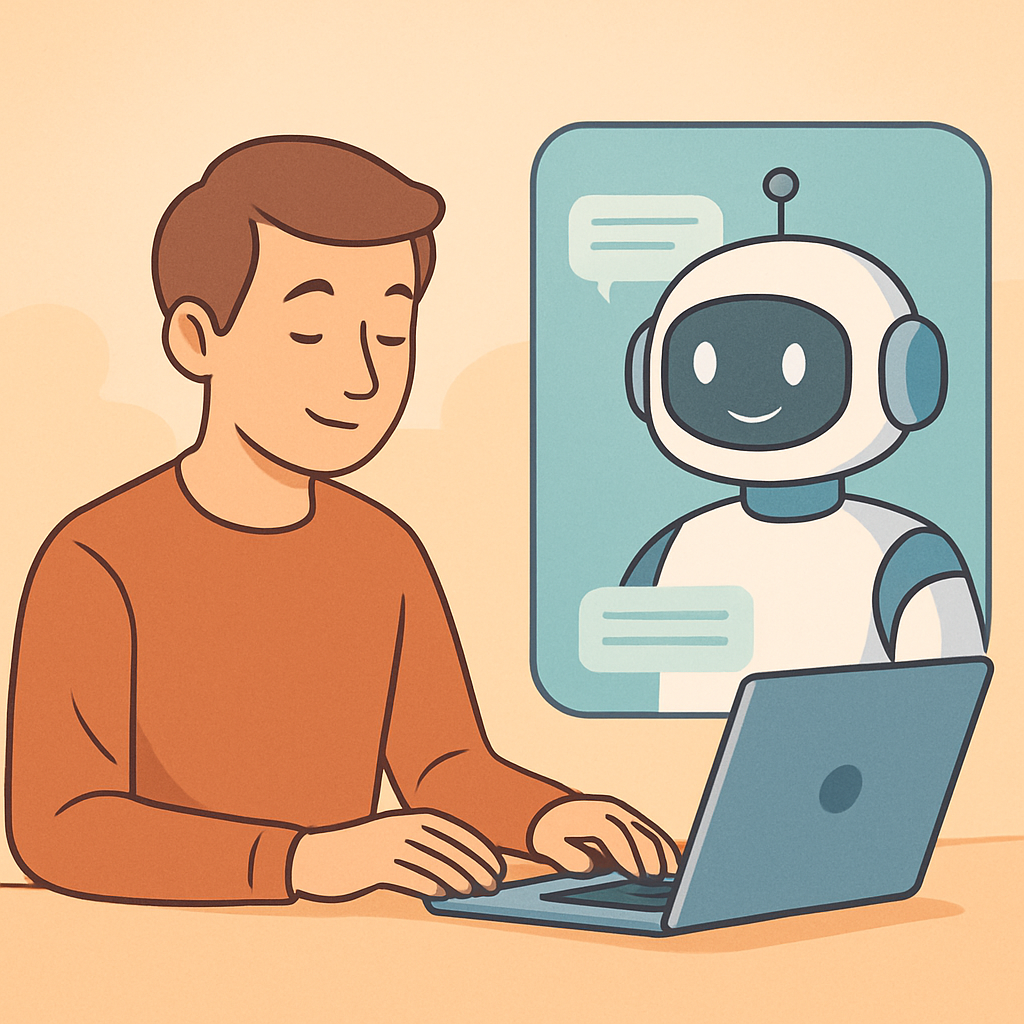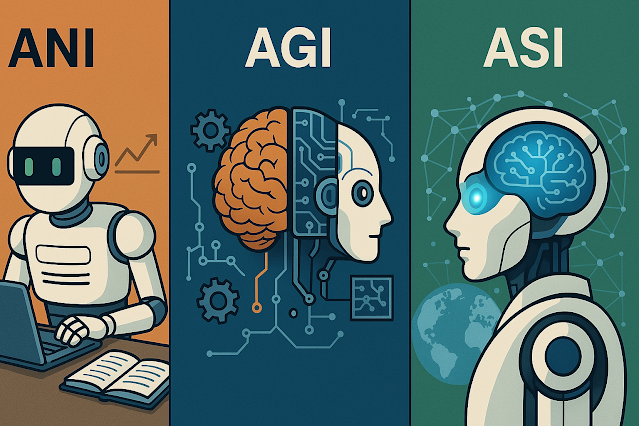Google Veo: The Future of AI Video Creation is Here
Welcome to the future of video creation! Create breathtaking, cinematic-quality videos simply by describing a scene with words.
Imagine being able to create breathtaking, cinematic-quality videos simply by describing a scene with words. No cameras, no actors, no editing software. Just your imagination, a text prompt, and the magic of Google’s latest AI video generation tool: Google Veo. Whether you’re a content creator, marketer, educator, or just a curious tech enthusiast, this tutorial will walk you through everything you need to know about Veo – how to use it, why it’s revolutionary, and how it’s reshaping storytelling globally.
What is Google Veo?
Google Veo is an advanced AI video generation model developed by DeepMind, designed to turn textual descriptions into cinematic-quality videos. Unlike simple video generators, Veo understands complex elements like camera movement, lighting, composition, and even audio – making your videos feel polished and natural.
Beyond stunning visuals, Veo seamlessly integrates immersive audio – from background music and ambient sounds to synthesized voice narration based on your dialogue. This comprehensive AI tool acts as your ultimate creative partner, bringing your stories and concepts to life effortlessly, no technical video skills required.
How Does Veo Work?
At its core, Veo uses deep learning models trained on thousands of video clips and cinematic styles. When you input a prompt, Veo interprets your words to craft a coherent video that matches the scene you envision. Here’s what it understands and generates:
- Camera Movements: Pans, zooms, tilts that mimic professional cinematography.
- Lighting and Mood: Warm, cool, soft, or dramatic lighting setups.
- Composition: Framing and focus on specific objects or characters.
- Audio: Background music, environmental sounds, and spoken narration.
This combination creates videos that feel like they were shot by a human director with a film crew, all generated in minutes from text.
Getting Started: How to Use Google Veo Step-by-Step
1. Subscribe & Access Veo
Subscription Plans: Veo is available through Google’s paid plans, which bundle other AI tools like Gemini in Gmail and Docs, plus 2TB of storage across Google services.
Free Trial: Not ready to commit? You can try a one-month free trial to explore Veo and the other AI features.
How to Access: After subscribing, sign in to your Google account and navigate to the Gemini chat interface. Click the “video” tool to launch Veo.
2. Craft Your Text Prompt
Your prompt is your video’s blueprint. Be as vivid and specific as possible for the best results. Include details on location, lighting, atmosphere, camera angles, and audio. Once your prompt feels detailed, submit it and watch Veo work its magic!
3. Add Narration with Quotes
Want your video to speak? Simply add the exact lines of narration in quotes within your prompt, like: "A friendly voice says, 'Good morning, welcome to your cozy kitchen.'" Veo will automatically synthesize this voiceover, matching the video’s tone.
4. Review and Download Your Video
After Veo finishes generating your video, hover over it and click the download icon at the top right to save your video as an MP4 file. This makes it easy to share on social media, use in presentations, or embed on websites.
5. Get Help from Gemini to Refine Your Prompts
Veo lives inside Google’s Gemini chat, which doubles as your creative assistant. If you’re stuck, ask Gemini directly: “Can you help me write a cinematic video prompt about a rainy city street at night?” Gemini will suggest detailed prompts you can copy, paste, and tweak.
6. Manage & Review Past Videos
Your past creations are saved under the “recent” section on Gemini’s left panel. Easily revisit, edit, or download your previous videos anytime.
Fascinating Facts About Google Veo
- Built by DeepMind: The same AI pioneers behind breakthroughs in AlphaGo and protein folding.
- Cinematic Understanding: It’s not just throwing images together; it’s simulating a filmmaker’s eye.
- Audio Integration: Unlike many video generators, Veo produces audio simultaneously.
- Subscription Bundle: It’s part of Google’s vision for an integrated AI ecosystem.
How Google Veo is Shaping the Future of Video Creation
The implications of Veo are enormous: democratizing filmmaking, accelerating content creation, enhancing virtual worlds, and showing how AI can be a powerful creative partner.
Future Outlook and Potential Applications
As AI video generation continues to evolve, Veo stands at the forefront, promising even more transformative applications in personalized content, rapid prototyping for filmmakers, accessibility, and interactive storytelling.
Example Video: Veo Launches in India
// Prompt:
“Create a cinematic video to welcome the launch of Veo in India. Start with a dramatic sunrise over iconic Indian landmarks like the Gateway of India, India Gate, and the Himalayas. Cut to energetic city scenes from Mumbai, Bangalore, and Delhi. Show creators, tech enthusiasts, and everyday users using Veo in action – capturing smooth, high-quality video in different environments (festivals, street markets, cricket matches, rural landscapes). Use upbeat Indian instrumental music, vibrant transitions, and dynamic text: ‘Veo is here – India Welcomes the Future of Video Creation’. End with the Indian flag subtly waving in the background and the Veo logo with the tagline: ‘Now in India. Made for Creators.'”
Bonus Tips for Best Results
- Use clear, vivid adjectives to paint the scene.
- Mention specific camera techniques like “slow zoom” or “bird’s-eye view.”
- Be mindful of audio cues: mention background sounds or silence for effect.
- Start simple, then iterate your prompt with Gemini’s help for refinement.
Takeaways
Google Veo is more than just a video generator – it’s a glimpse into how AI will transform creative expression globally. By blending technical sophistication with ease of use, it empowers everyone to tell stories that move, inspire, and connect. Dive in, explore, and let your imagination run wild!
Ethical Use Reminder
While Google Veo unlocks incredible creative possibilities, it’s important to use this AI tool responsibly and ethically. Always respect copyright, avoid generating harmful or misleading content, and be mindful of privacy and consent when creating videos featuring real people or sensitive subjects. Harness Veo to inspire, educate, and entertain with integrity and respect for others.