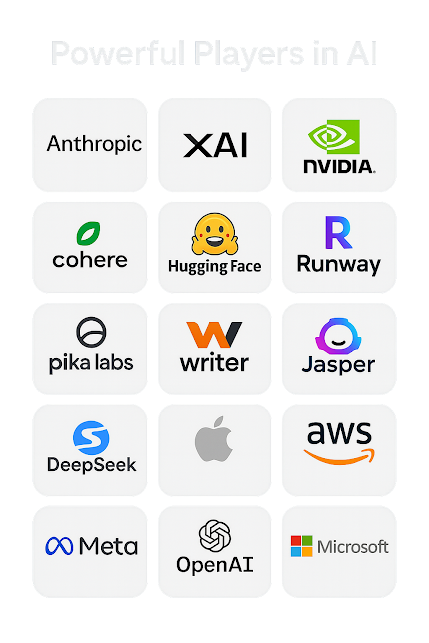A Strategic Guide to Readdy.ai
Transform your ideas into polished, functional websites with maximum efficiency. Follow this guide to master AI-powered web development.
Readdy: Build websites that stand out | AI Website BuilderInitial Setup & AI-Powered Conception
Step 1: Get Started
Navigate to Readdy.ai and complete the sign-up process using Google, GitHub, or your email to begin your journey.
Step 2: Define Your Website’s Core Purpose
Describe your website’s goal in the AI chat. This is the most crucial step. Be specific for the best results.
Basic Prompt:
"I need a portfolio website."
High-Quality Prompt:
"I need a professional portfolio website for my AI consulting business based in Bangalore..."
Step 3: Review the First Draft
The AI generates a multi-page prototype instantly. Interact with the preview—click through pages, check the layout, and get a feel for the initial design.
Iterative Refinement & Customization
Step 4: Customize
Refine the design using natural language. Change colors, add sections, or replace images by simply asking the AI.
Step 5: Expand
Your site isn’t limited. Request new pages like a blog, FAQ, or pricing table, and watch them get generated automatically.
Step 6: Final Review
Thoroughly inspect the entire site. Test buttons, check responsiveness, and ensure all content is perfect before launch.
Launch & Post-Launch Strategy
Step 7: Publish or Export
Choose your path to go live:
- Publish Instantly: Deploy to a Readdy subdomain with one click.
- Export for Control: Download clean HTML/CSS, React, or Figma files for custom hosting.
Step 8: Post-Launch Best Practices
Connect a custom domain, refine content with tools like Canva, optimize for SEO, and implement monetization strategies.
Who Should Use Readdy.ai?
This tool is particularly effective for a wide range of users looking for speed and efficiency.
Solopreneurs
Quickly build a professional online presence.
Small Businesses
Create a marketing site without tech expertise.
Agencies
Rapidly prototype designs for clients.
Non-technical Users
Go from idea to live site in minutes.
| Pros | Considerations |
|---|---|
| ⚡️ Extremely fast site generation | Domain may be a subdomain on free plans |
| 🤖 Intuitive, natural language editing | Some AI-generated images may need replacement |
| 🔄 Flexible export options (Code/Figma) | Custom hosting requires a separate plan/provider |